Lock in Trust With SSL Certificates in Tanzania
Your visitors care about security. So should you.

Why You Need an SSL Certificate in Tanzania
Encrypt your traffic:
Safeguard each click and keystroke. SSL fortifies your website through secure, encrypted connections, thereby eliminating data leaks and preventing unauthorized access.
Boost your SEO:
Google loves secure sites. SSL builds trust, increases clicks, and gives your rankings a push up the SERPs.
Stay legally compliant:
If you collect user data, SSL isn’t optional — it’s the legal baseline for protecting personal information.
Basic SSL Certificates in Tanzania
AskSSL Starter
-
Domain Validated Warranty – $10,000
-
Secured Domains: 1
-
Issuance time: 3 Minutes
RapidSSL Certificate
-
Type: Domain Validated
-
Secures One Domain
-
Issuance time – 3 min
-
256-bit Encryption
Sectigo InstantSSL
-
Type: Organisation Validated
-
1 Domain Secured e.g site.com & www.site.com
-
Issuance time: 3 – 5 days
-
256-bit Encryption
AskSSL Starter
-
Domain Validated Warranty – $10,000
-
Secured Domains: 1
-
Issuance time: 3 Minutes
AskSSL Starter
-
Domain Validated Warranty – $10,000
-
Secured Domains: 1
AskSSL Starter
-
Domain Validated Warranty – $10,000
-
Secured Domains: 1
-
Secure sub domains
Who Needs an SSL Certificate?
If you collect user data, process payments, or want to rank higher on Google, you need an SSL. This includes:
- Any site serious about trust and security
- Online shops and payment gateways
- Blogs with login or comment sections
- Company websites and landing pages
- Government and education portals
? Switch from HTTP to HTTPS in 3 easy steps
- Choose your SSL plan
- Pay securely via M-Pesa or card
- We install it (or guide you if hosted elsewhere)
In less than 30 minutes, your site gets the HTTPS badge of trust.
Why buy your SSL from Truehost?
Unlike most providers, we don’t just sell SSLs — we help you install and activate them seamlessly on your hosting platform:
Here’s what makes us stand out:
| Feature | Truehost SSL Certificates |
|---|---|
| Price | From Tshs __ / year |
| Issuance Time | Instant or within minutes |
| Validation Types | DV, OV, EV |
| Encryption | 256-bit SHA-2 |
| Free installation help | ✅ Included |
| Browser Compatibility | 99.9% |
| SEO Boost | ✅ |
| Security Seal | ✅ Dynamic trust badge |
| Reissue | ✅ Free reissues |
| Money-Back Guarantee | ✅ 7 Days |
Are you seeking enterprise-grade SSL? We offer Wildcard SSLs and Multi-Domain SSLs — robust solutions designed to secure not only subdomains, but large collections of domains as well.
Why go with Truehost’s Free Hosting?
Zero Ads
Unlike other free hosts, we don’t force banners or branding on your site.
Built for growth
Upgrade seamlessly as your site grows. From free to premium, we’ve got you covered. Paid plans start from just Tshs __ per year
Designed for creators.
This is not a demo. It’s a fully functioning web hosting package built to support real projects.
cPanel Powered
Despite being a free hosting, we use cPanel for seamless management of your service
Easy setup with every hosting package
Our SSLs work seamlessly with:
- cPanel & Plesk hosting
- Cloud servers & VPS
- WordPress websites
- Custom domains from any provider
And yes, you can purchase SSL for external domains too.
Compare SSL types in Tanzania
| SSL Type | Ideal For | Features |
|---|---|---|
| DV (Domain Validated) | Blogs, portfolios | Fast issuance, basic encryption |
| OV (Organization Validated) | Businesses, NGOs | Verified org identity, higher trust |
| EV (Extended Validation) | Banks, eCommerce | Green address bar, max security |
| Wildcard SSL | Subdomains | Secure *.yourdomain.com |
| Multi-Domain SSL | Agencies, enterprises | Secure multiple domains with one certificate |
Not sure what you need? Chat with us now — we’ll guide you.
SSL FAQs
What is an SSL certificate?
An SSL certificate is a small data file that secures the connection between a visitor’s browser and your website.
It activates HTTPS and the padlock icon in the address bar, signaling that your site is safe for browsing, shopping, or sharing personal information.
How can I get an SSL certificate?
You can buy an SSL certificate directly from Truehost . Once you choose your plan, you’ll receive installation support and activation within minutes — no technical headaches.
Hosting with us? We’ll even install it for free.
What does SSL stand for?
SSL stands for Secure Sockets Layer. It’s the technology behind the encrypted connection that protects data shared between websites and users.
What happens if you don’t have an SSL certificate?
Your site will show “Not Secure” in browsers. Visitors may leave immediately, your SEO rankings may drop, and your site becomes vulnerable to data theft, hacks, and legal risks.
It also kills user trust — especially for sites that collect forms or handle payments.
How long do I have to wait for my certificate to be issued?
In most cases, your SSL certificate is issued instantly or within a few minutes, especially for Domain Validated (DV) SSLs.
Organization Validated (OV) and Extended Validation (EV) SSLs may take 1 – 5 business days since they require extra verification.
How do I install an SSL certificate?
If you’re hosting with Truehost , we handle the installation for free. For other hosting platforms, we’ll guide you step-by-step.
Typically, you’ll:
- Upload the SSL files to your server
- Configure your web server (e.g., Apache or Nginx)
- Force HTTPS using your
.htaccessor control panel settings
Need help? Our support team is always on standby.
What is a CSR?
A CSR (Certificate Signing Request) is a block of encoded text that you generate on your web server before ordering an SSL certificate.
It contains important details like:
- Your domain name
- Your company name (for OV/EV SSLs)
- Your location (city, country, etc.)
- A public key used for encryption
This CSR is sent to the Certificate Authority (CA), who uses it to create and issue your SSL certificate.
Tip: You only need to generate it once during setup. If you’re hosting with Truehost, we can generate the CSR for you—no stress, no code.
How do I create a Certificate Signing Request (CSR)?
You can generate a CSR through your hosting control panel (like cPanel or Plesk).
Here’s the quick process:
- Log into your hosting panel
- Go to the SSL / TLS section
- Click “Generate CSR”
- Fill in your domain details and company info
- Copy the CSR and submit it when ordering your SSL
We can also create the CSR for you if you prefer a hands-off setup.
 Web HostingMost affordable shared hosting from TZS 9,100 per year
Web HostingMost affordable shared hosting from TZS 9,100 per year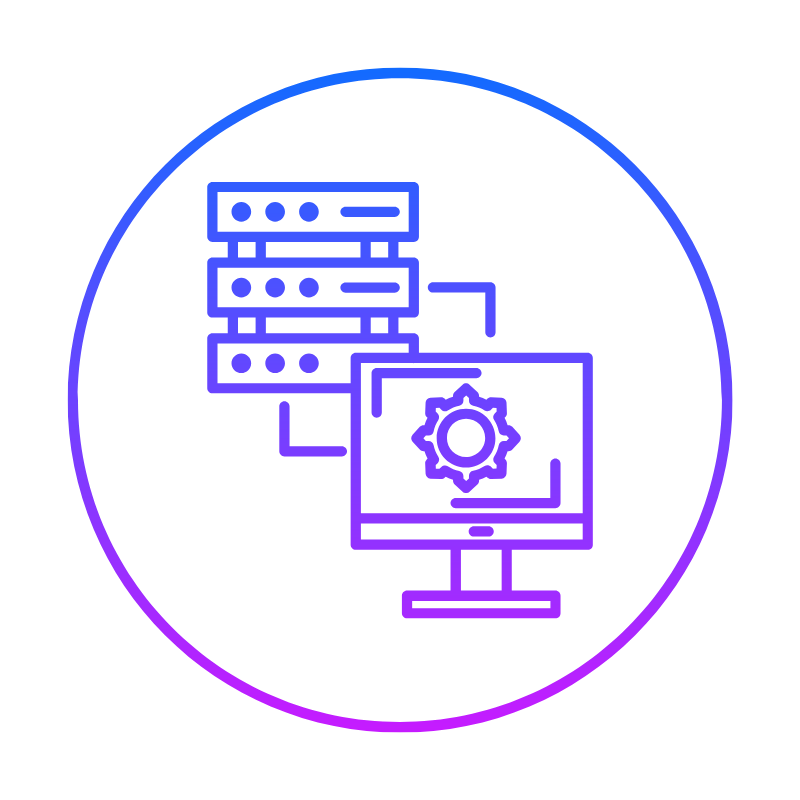 Dedicated ServersExperience unmatched power and control with a physical server in Tanzania.
Dedicated ServersExperience unmatched power and control with a physical server in Tanzania. WordPress HostingHigh-Speed, Tanzania-Optimized WordPress Hosting
WordPress HostingHigh-Speed, Tanzania-Optimized WordPress Hosting Windows HostingOptimized for Windows-based applications and websites
Windows HostingOptimized for Windows-based applications and websites cPanel HostingUser-friendly hosting powered by cPanel
cPanel HostingUser-friendly hosting powered by cPanel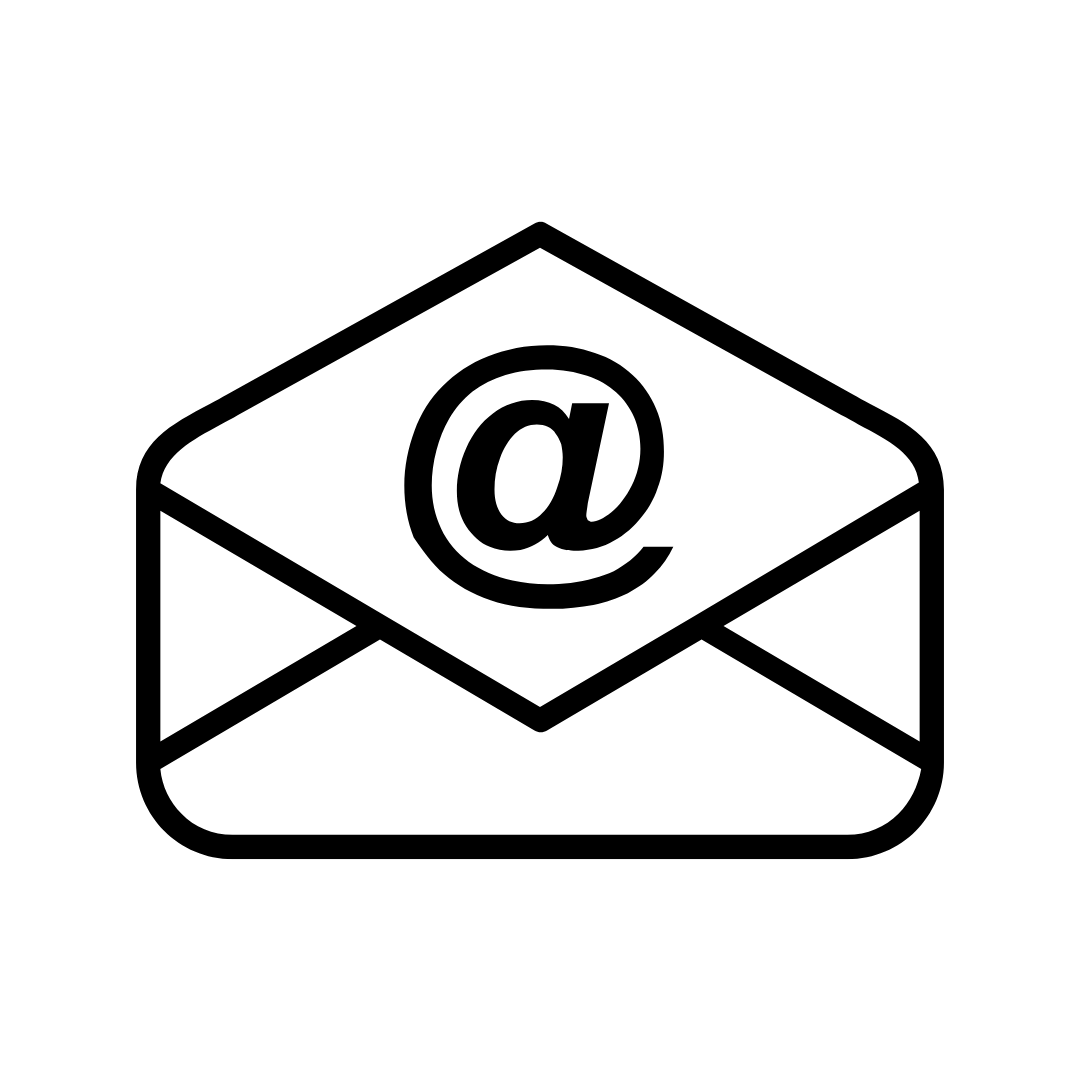 Email HostingProfessional Tanzanian email hosting for your .co.tz domain (Secure, reliable, and Swahili-supported)
Email HostingProfessional Tanzanian email hosting for your .co.tz domain (Secure, reliable, and Swahili-supported) Reseller HostingLaunch your own hosting business with minimal technical requirements
Reseller HostingLaunch your own hosting business with minimal technical requirements Affiliate ProgramEarn referral commissions by promoting our services
Affiliate ProgramEarn referral commissions by promoting our services DomainsFind and register available domain names in seconds
DomainsFind and register available domain names in seconds Domain TransferMove your domain to us with zero downtime and full control
Domain TransferMove your domain to us with zero downtime and full control .co.tzSecure the trusted .co.tz domain made for Tanzanian businesses.
.co.tzSecure the trusted .co.tz domain made for Tanzanian businesses. .tz DomainClaim the official .tz domain for national trust and recognition.
.tz DomainClaim the official .tz domain for national trust and recognition. .com DomainSecure the trusted .com domain for Tanzanian businesses.
.com DomainSecure the trusted .com domain for Tanzanian businesses. Supported Tlds (glTLDs and ccTLDs)Browse and register domain extensions from around the world
Supported Tlds (glTLDs and ccTLDs)Browse and register domain extensions from around the world Whois Lookup | Find Out Who Owns a DomainLook up domain ownership, expiry dates, and registrar information
Whois Lookup | Find Out Who Owns a DomainLook up domain ownership, expiry dates, and registrar information VPS
VPS VPS Hosting TanzaniaDedicated resources. Tanzanian performance. Full server control.
VPS Hosting TanzaniaDedicated resources. Tanzanian performance. Full server control. Managed VPS TanzaniaNot a tech expert? Choose a managed Tanzania VPS.
Managed VPS TanzaniaNot a tech expert? Choose a managed Tanzania VPS.