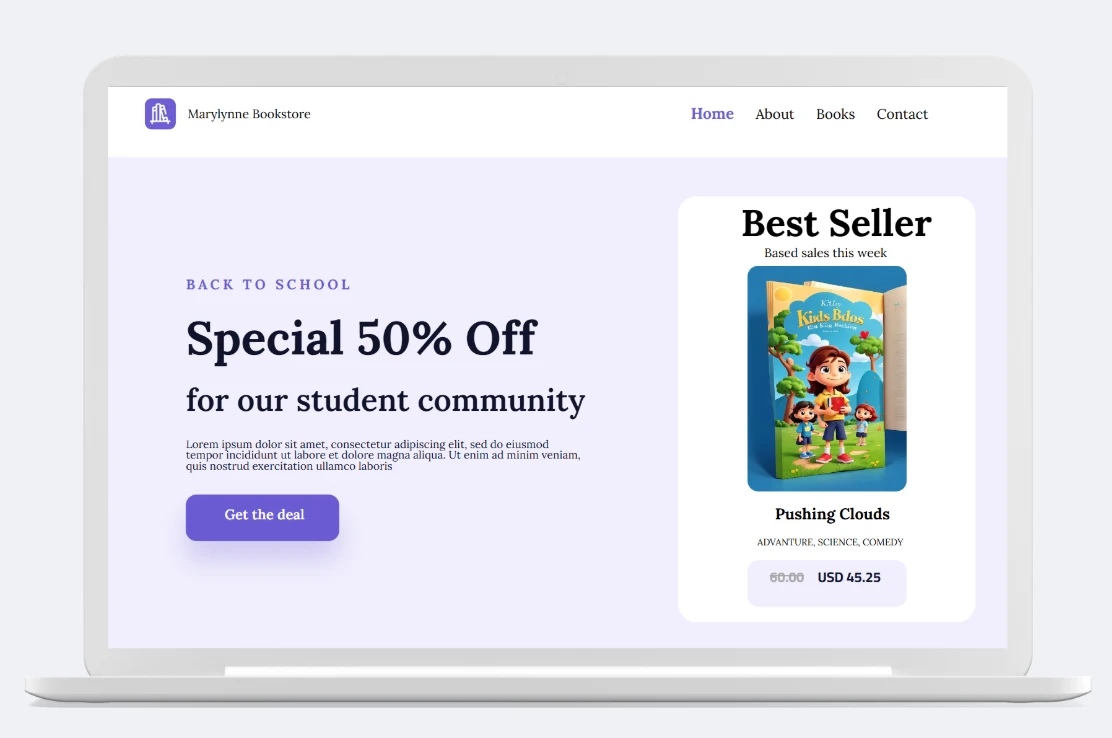Create a Website Today, in Minutes
No coding. No guesswork. Just stunning websites — fast.
Use Olitt, our most powerful and complete website building solution in Tanzania, for a whole lot less!
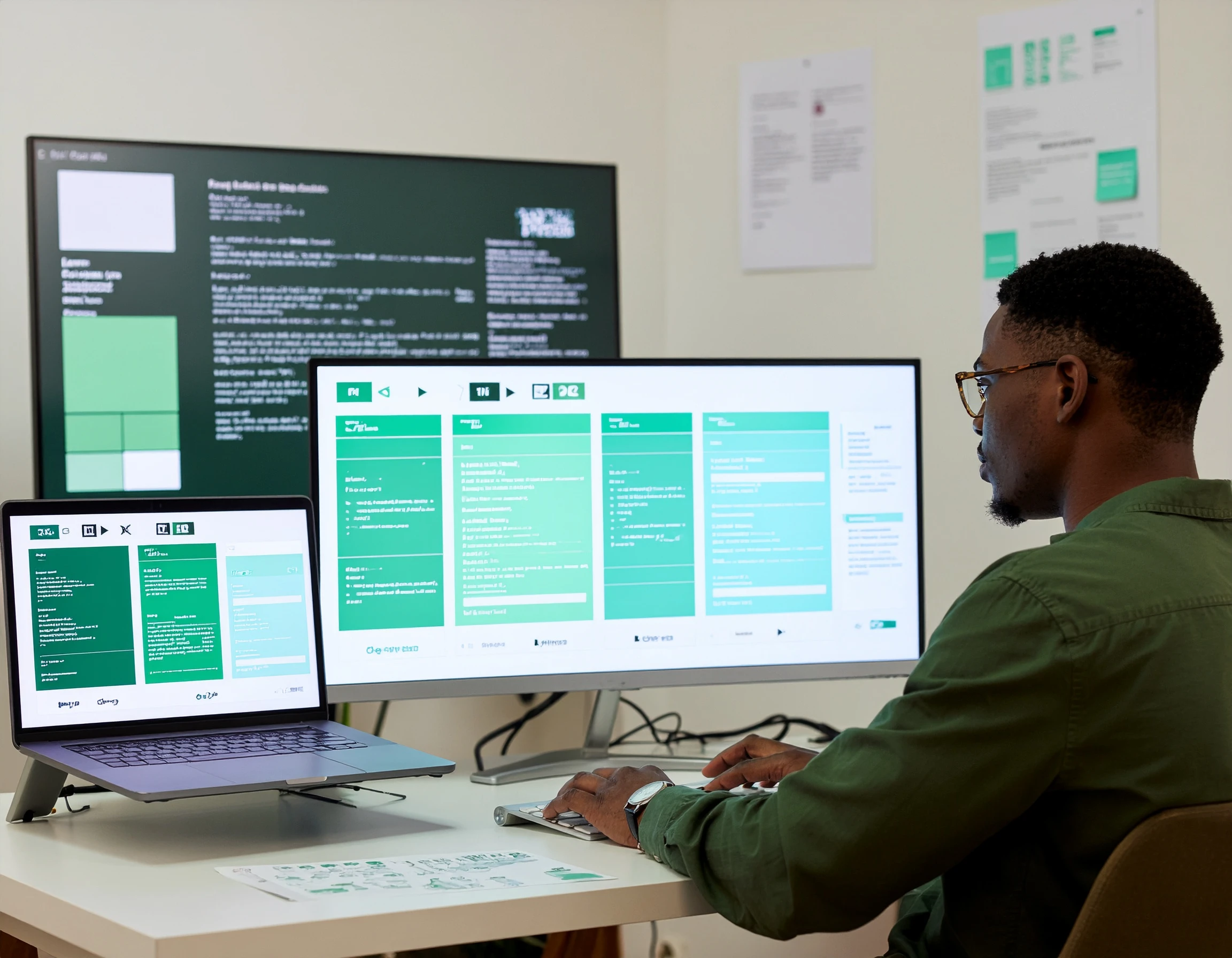
-
Easy to use website builder
-
Powerful eCommerce features
-
Professionally designed templates
-
Free Hosting included
-
Free SSL
-
Map your domain
-
Free sub domain eg mybusiness.olitt.com
-
Powerful marketing tools (SEO, Emails,& more)
-
Social media integrations
-
Free Business emails
-
Social media integrations
-
Whatsapp Integrations
-
Reusable Components
How it works (3 steps)
Step 1: Choose your template
Pick from 100+ ready-to-go designs tailored for different industries.
Step 2: Customize with ease
Add your business info, upload images, drag-and-drop sections around.
Step 3: Publish instantly
Go live with just one click. You can edit and update any time.
Why Waste Time and Money on Complex Tools?
You don’t need to spend thousands on web designers or months learning WordPress.
With Truehost’s drag-and-drop website builder, you’ll:
- Design your website in minutes
- Use prebuilt, customizable templates
- Launch with free SSL and hosting
- Get found on Google with built-in SEO tools
- Edit anytime from any device
Built for Tanzanian businesses and creators
Entrepreneurs, independent professionals, bloggers, and part-time workers all require a robust internet presence, which begins just here. Truehost Website Builder provides all the necessary tools to create, modify, and launch a spectacular, high-grade website.
Why choose Truehost?
-
100% Locally-owned and trusted by 100K+ local businesses
-
Fast customer support via phone, chat, or WhatsApp
-
Built-in hosting with fast local servers
-
Fair pricing—no hidden charges or upsells
-
Simple, scalable tools for growing businesses
Which is the best site to build a website?
It depends on your needs, but for affordability, local support, and ease-of-use in Tanzania, here’s how the top options compare:
| Platform | Best For | Cost | Notes |
|---|---|---|---|
| Truehost | Beginners, local businesses, eCommerce | From $19/year | Drag-and-drop, fast setup, Tanzanian support |
| Wix | Visual design | From $10/mo | Limited free plan, expensive upgrades |
| WordPress.org | Customization | Varies | Needs hosting, setup, and plugins |
| Shopify | E-commerce | From $39/mo | Great for online stores, costly for beginners |
| Squarespace | Design-focused businesses | From $16/mo | Limited in Tanzania, dollar billing only |
Try Truehost Website Builder for an all-in-one solution tailored to Tanzanian users.
Who is this for?
Truehost Website Builder is for you if:
- You run a small business and need an affordable site that actually works.
- You’re a freelancer and want to showcase your portfolio or services.
- You’re a content creator ready to grow your blog or personal brand.
- You run a nonprofit, school, or church and want a site without the cost or drama.
- You just want a simple, beautiful website, and you want it now.
100+ Web Design Templates
Our Integrations
Supercharge your website with powerful tools that connect, automate, and grow your business — right from your Truehost Website Builder dashboard.
-
Social media
-
Social selling tools (Instagram Shop, etc.)
-
Analytics
-
Payment integrations (mobile money, PayPal, Bank transfer, Paystack, Card payments, and 10+ more)
-
Email marketing
How much do you pay to build a website?
It depends on your method:
| Method | Cost Estimate (TZS) | Notes |
|---|---|---|
| DIY with Website Builder | From TZS 45,000 / year | Includes hosting, SSL, templates (e.g., Olitt) |
| Hire a developer | TZS 500,000–3,000,000+ | Custom sites, slower turnaround |
| WordPress (self-hosted) | TZS 90,000–200,000+ / year | Domain, hosting, themes, and plugin costs |
| E-commerce store | TZS 200,000–1,000,000+ | Depends on complexity, payment integrations |
Website Builder FAQs
What is a website builder?
A website builder is a tool that lets you create and design a website using a visual editor.
With Truehost Website Builder, for example:
- You choose a template
- Drag in elements like images, forms, or videos
- Add your content
- Click publish
It’s like Canva for websites. Perfect for beginners, freelancers, startups, and anyone who wants a site today.
Are Website builders worth it?
Simply put: yes. Website builders are a convenient solution for producing high-quality, customizable websites tailored to your unique requirements and interests. Whether you’re an entrepreneur at the start of your journey or looking to establish a website for your nonprofit organization, website builders can provide the necessary tools and assistance for a swift and easy launch. Additionally, many such platforms include advanced features that can make your website stand out among rivals. So, it doesn’t matter if you are a beginner or intending to enhance your website design and marketing competencies; considering a website builder is absolutely beneficial.
Can I use my own domain name?
Absolutely. You can connect any domain you already own or buy a new one from Truehost Domains page. We also give you a free subdomain (e.g., yoursite.truehost.co.ke) if you’re not ready to buy a domain yet.
Will my website work on mobile?
Yes. All templates are 100% mobile responsive, so your site looks and works great on phones, tablets, and desktops without any extra effort.
Do I need any technical skills to use it?
Absolutely not. The website builder is designed to be user-friendly, similar to using WhatsApp or typing in Word. All you need to do is select a template, modify the text and images the way you want, and press publish.
Can I edit my website after it goes live?
Anytime. You can log in, make changes, add pages, update text or images, and republish instantly—without breaking anything.
Is the website builder free?
No, the website builder is a paid product, but compared to other website builders in the market, ours is reasonably priced.
Is the website builder SEO-friendly?
Not only is our website builder inherently SEO-friendly, but it is also designed to alleviate the SEO workload from you. By designing our site in this manner, we aim to allow you to concentrate on your core tasks, ignoring the complexities of SEO. Utilizing OLITT for your website creation ensures it’s SEO-compatible by providing simple-to-use tools for entering keywords and meta descriptions, thus facilitating a swift and effective search engine ranking.
Is the website secure?
Indeed, the builder includes eCommerce functions that enable you to develop product listings, process payments, and control orders. It is an ideal solution for small online shops or businesses offering services. However, for the most basic plan, you can opt for either a website or an online store, not both.
How long does it take to launch a website?
You can have a fully functional one-page website live in under an hour. If you’re using the AI Builder, it can be even faster—just describe your business and tweak the auto-generated content.
How to Choose the Best Website Builder in Tanzania for You
There are many different website builders available online and it is important to choose the best one for your business.
If you are not sure how to choose the best website builder, here are some the things to keep in mind:
-
Ease of Use: When you are choosing a website builder in Kenya, it is important that you choose one that is easy to use. This will allow you to be able to create your website quickly and easily.
-
Pricing: The best website builder will be the one that is the most affordable for your business. You should always choose the one within your budget.
-
Features: The best website builder will have all of the features that you need in order for you to build your site quickly and easily.
-
Support: When choosing a website builder, it is important that you choose one with great support options available. The best website builders in Kenya will have dedicated customer support teams available 24/7, who are ready and willing to help you with any problems or questions that you may have regarding your new website.
-
Data ownership & portability: The best website builders in Kenya will allow you to own and port all of your data to any other computer that you may have. This will allow you to use your website on any device that you may have.
We recommend starting with a free trial or the cheapest plan of one of the popular website builders like Olitt from truehost before you make your decision.
Once you’ve used it a few times, you will likely want to make a purchase, but there’s no cost or obligation to try out a free version first.
What are the Benefits of a Website Builder?
There are many different website builders available online and it is important to choose the best one for your business.
If you are not sure how to choose the best website builder, here are some the things to keep in mind:
-
Ease of Use: When you are choosing a website builder in Kenya, it is important that you choose one that is easy to use. This will allow you to be able to create your website quickly and easily.
-
Pricing: The best website builder will be the one that is the most affordable for your business. You should always choose the one within your budget.
-
Features: The best website builder will have all of the features that you need in order for you to build your site quickly and easily.
-
Support: When choosing a website builder, it is important that you choose one with great support options available. The best website builders in Kenya will have dedicated customer support teams available 24/7, who are ready and willing to help you with any problems or questions that you may have regarding your new website.
-
Data ownership & portability: The best website builders in Kenya will allow you to own and port all of your data to any other computer that you may have. This will allow you to use your website on any device that you may have.
We recommend starting with a free trial or the cheapest plan of one of the popular website builders like Olitt from truehost before you make your decision.
Once you’ve used it a few times, you will likely want to make a purchase, but there’s no cost or obligation to try out a free version first.
How to create a website with Olitt
OLITT is a straightforward website tool that is simple to use. To start, you will need to create an account and decide on a design template to start building your website.
Next, you can easily customize your template with OLITT and make it completely your own.
You can change
- Pictures
- The text, and even the layout without any trouble.
- Colors
- Typography, and anything realy.
When you are happy with how everything looks, you can go ahead and publish your site to the web.
Should I code or use a website builder
Web development is an essential skill for anyone looking to create a professional website. But which one should you choose? Should you code your website yourself or use a website builder?
There are pros and cons to both approaches, so it’s important to weigh them carefully before making a decision. Here are the key factors to consider:
Coding your own website: Pros
- You can control the look and feel of your site, making it unique and tailored to your needs.
- You can add features and functionality as you go, which means you can make changes as the need arises.
- It’s possible to create a site without any help from a third party, which can be advantageous if you’re familiar with coding but not web design.
Coding your own website: Cons
- It can be time-consuming to code a website from scratch, especially if you’re not familiar with coding.
- You’ll need to keep up with updates and security patches for the software you use, which can be challenging if you’re not a web developer.
- If something goes wrong with your site, it’s up to you to fix it.
Website builder: Pros
- You can create a professional website without any coding knowledge.
- There are usually plenty of templates to choose from, so you can find one that suits your needs.
- Most website builders include hosting and domain registration, which makes it easy to get started.
- Some website builders offer eCommerce features, making it easy to sell products or services online.
Website builder: Cons
It’s important to read the fine print before signing up for a website builder, as some fees can be hidden.
What is the difference between a page builder and a website builder?
Both tools help you build visually — but they serve slightly different purposes:
| Feature | Website Builder | Page Builder (like Elementor) |
|---|---|---|
| Scope | Full website creation | Single page design inside CMS like WordPress |
| Hosting included | ✅ Yes | ❌ No |
| Domain + SSL setup | ✅ One-click | ❌ Manual |
| Learning curve | Beginner-friendly | Requires WordPress knowledge |
| Ideal for | Non-tech users, SMEs | Web designers, advanced users |
Do I need a website builder to create a website?
Not always—but it makes your life 10x easier.
You can code a site from scratch using HTML, CSS, and JavaScript, or build one with WordPress, which still requires setup, plugins, and some technical knowledge.
A website builder, on the other hand:
- Simplifies everything into drag-and-drop blocks
- Handles hosting, design, and content layout
- Lets you launch a site within hours—not weeks
- Requires zero technical skills
If speed, ease, and affordability matter, a builder is the best option.
 Web HostingMost affordable shared hosting from TZS 9,100 per year
Web HostingMost affordable shared hosting from TZS 9,100 per year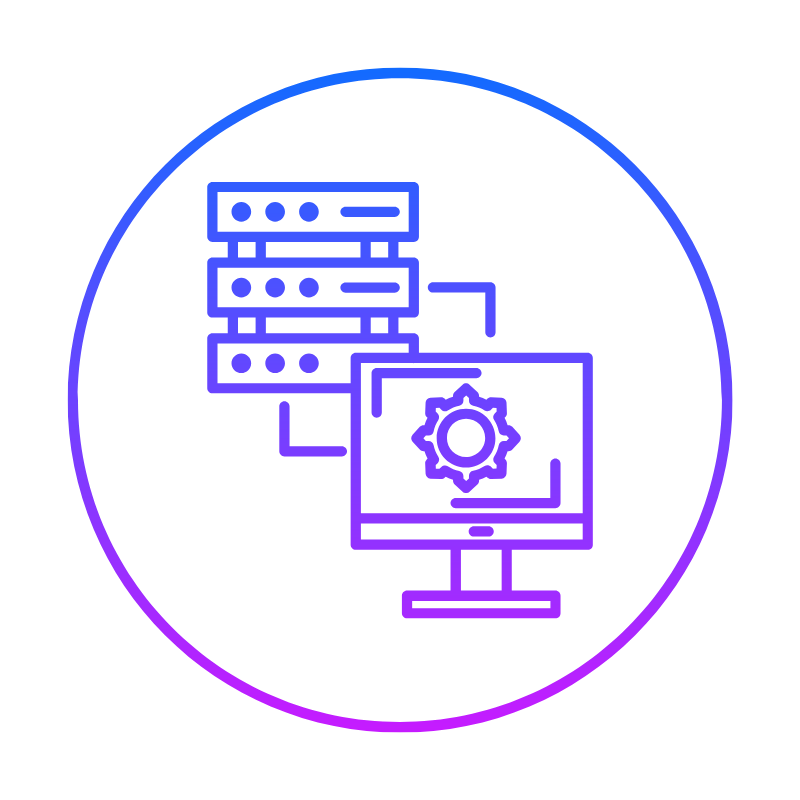 Dedicated ServersExperience unmatched power and control with a physical server in Tanzania.
Dedicated ServersExperience unmatched power and control with a physical server in Tanzania. WordPress HostingHigh-Speed, Tanzania-Optimized WordPress Hosting
WordPress HostingHigh-Speed, Tanzania-Optimized WordPress Hosting Windows HostingOptimized for Windows-based applications and websites
Windows HostingOptimized for Windows-based applications and websites cPanel HostingUser-friendly hosting powered by cPanel
cPanel HostingUser-friendly hosting powered by cPanel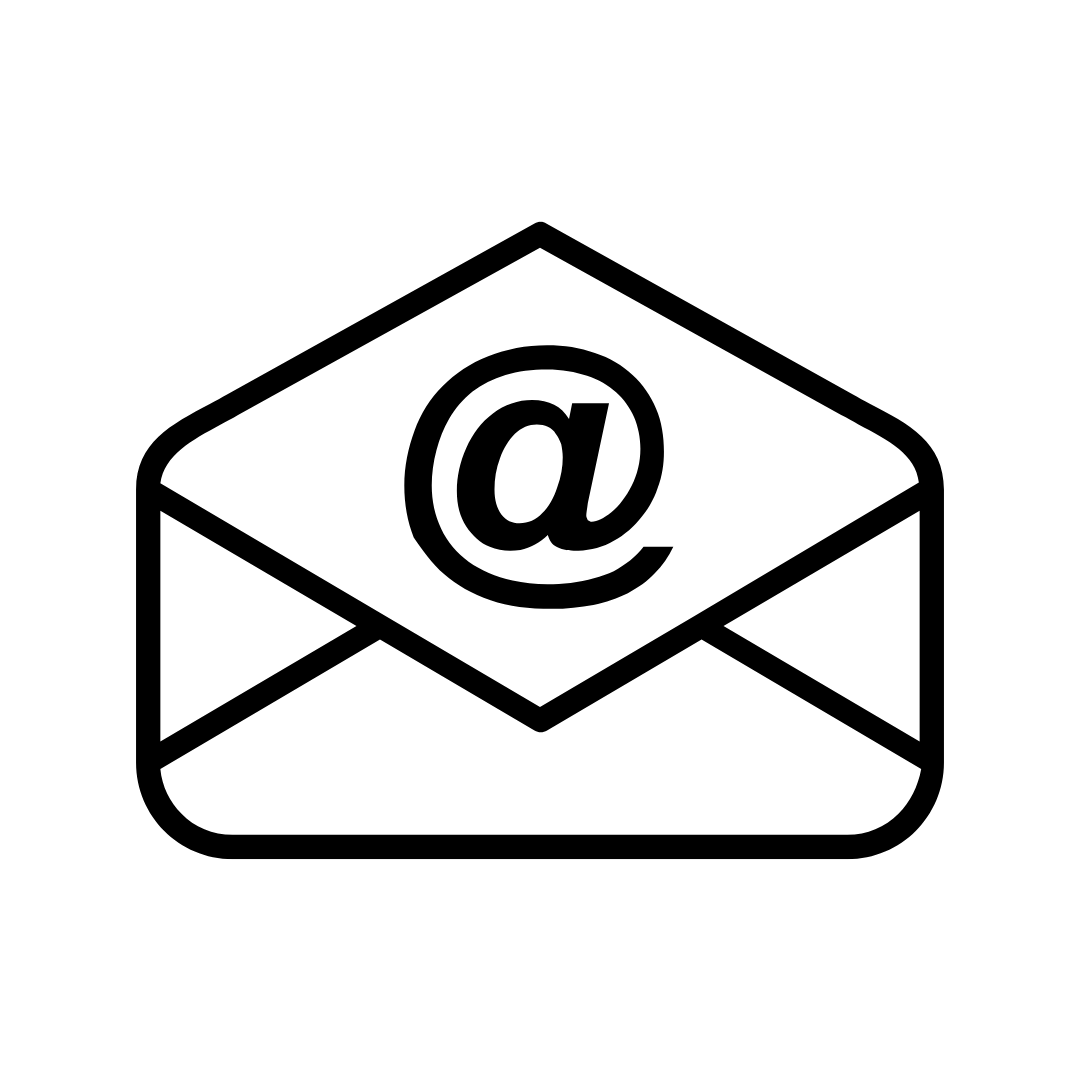 Email HostingProfessional Tanzanian email hosting for your .co.tz domain (Secure, reliable, and Swahili-supported)
Email HostingProfessional Tanzanian email hosting for your .co.tz domain (Secure, reliable, and Swahili-supported) Reseller HostingLaunch your own hosting business with minimal technical requirements
Reseller HostingLaunch your own hosting business with minimal technical requirements Affiliate ProgramEarn referral commissions by promoting our services
Affiliate ProgramEarn referral commissions by promoting our services DomainsFind and register available domain names in seconds
DomainsFind and register available domain names in seconds Domain TransferMove your domain to us with zero downtime and full control
Domain TransferMove your domain to us with zero downtime and full control .co.tzSecure the trusted .co.tz domain made for Tanzanian businesses.
.co.tzSecure the trusted .co.tz domain made for Tanzanian businesses. .tz DomainClaim the official .tz domain for national trust and recognition.
.tz DomainClaim the official .tz domain for national trust and recognition. .com DomainSecure the trusted .com domain for Tanzanian businesses.
.com DomainSecure the trusted .com domain for Tanzanian businesses. Supported Tlds (glTLDs and ccTLDs)Browse and register domain extensions from around the world
Supported Tlds (glTLDs and ccTLDs)Browse and register domain extensions from around the world Whois Lookup | Find Out Who Owns a DomainLook up domain ownership, expiry dates, and registrar information
Whois Lookup | Find Out Who Owns a DomainLook up domain ownership, expiry dates, and registrar information VPS
VPS VPS Hosting TanzaniaDedicated resources. Tanzanian performance. Full server control.
VPS Hosting TanzaniaDedicated resources. Tanzanian performance. Full server control. Managed VPS TanzaniaNot a tech expert? Choose a managed Tanzania VPS.
Managed VPS TanzaniaNot a tech expert? Choose a managed Tanzania VPS.